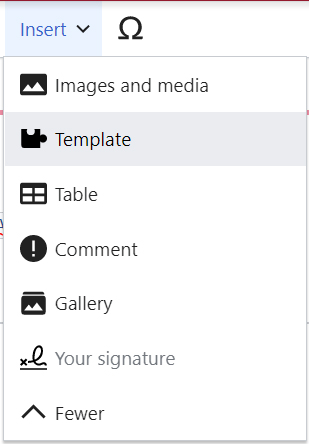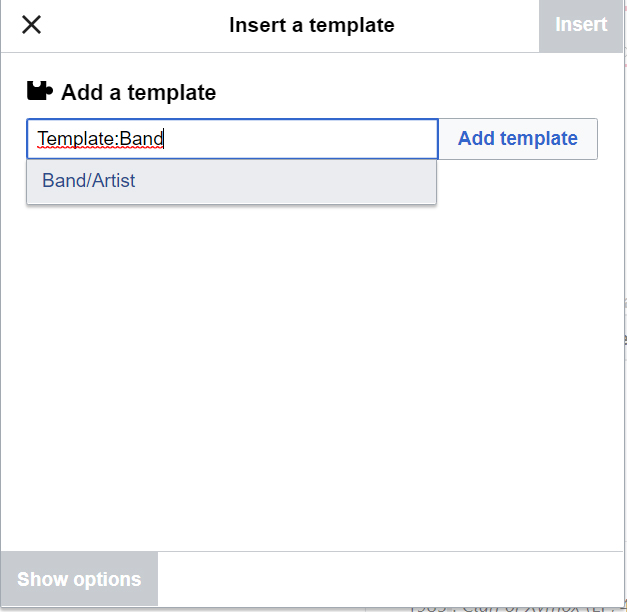Difference between revisions of "Help Template Band/Artist"
| Line 40: | Line 40: | ||
It will display a link to a page with informations about it. | It will display a link to a page with informations about it. | ||
Before adding the genres, search for the genres's pages and take the exact orthograph. | Before adding the genres, search for the genres's pages and take the exact orthograph. | ||
Enter the musical genre like this : <pre>[["Musical genre"]]</pre> | Enter the musical genre as a category like this : <pre>[[:Category:"Musical genre's existing category with underscores replacing blank spaces"|"The name of the category"]]</pre> | ||
For example : | |||
<pre>[[:Category:Gothic_Rock|Gothic Rock]]</pre> | |||
* Fill the template like, for example (replace words between quotes with your own parameters) : | * Fill the template like, for example (replace words between quotes with your own parameters) : | ||
Revision as of 19:36, 15 February 2022
You need to use the template Template:Band/Artist.
How to use it ?
Edit field
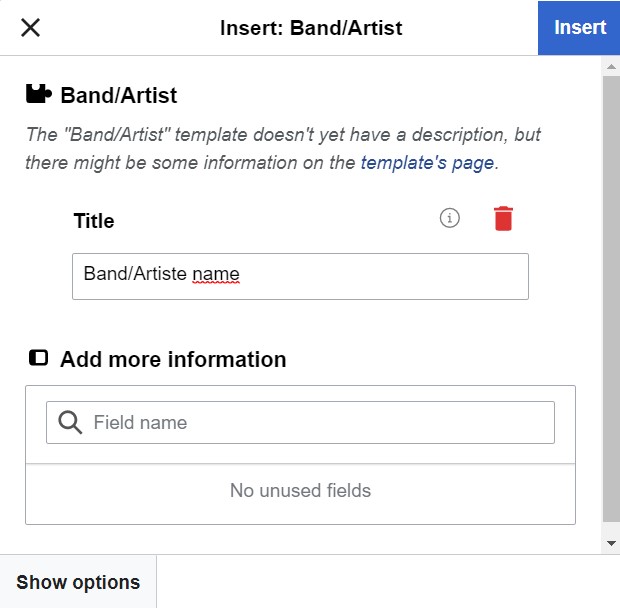 You need to add the different fields :
You need to add the different fields :
- title
- image
Enter this text and replace words between quotes with your own parameters
[[File:"name of your image"|alt="replacement text if doesn't appear"|vignette|center|"legend text"]]
- known
- country
Before adding the country, search for the country's page and take the exact orthograph.
Enter the country like this :
[["Country"]]
It will display a link to a page with informations about it.
- genres
Before adding the genres, search for the genres's pages and take the exact orthograph.
Enter the musical genre as a category like this :
[[:Category:"Musical genre's existing category with underscores replacing blank spaces"|"The name of the category"]]
For example :
[[:Category:Gothic_Rock|Gothic Rock]]
It will display a link to a page with informations about it and all the bands/artists linked.
- years
- website
Edit source
/!\ Use this only if you know how to use it. /!\
Before adding the country, search for the country's page and take the exact orthograph.
Enter the country like this :
[["Country"]]
It will display a link to a page with informations about it. Before adding the genres, search for the genres's pages and take the exact orthograph.
Enter the musical genre as a category like this :
[[:Category:"Musical genre's existing category with underscores replacing blank spaces"|"The name of the category"]]
For example :
[[:Category:Gothic_Rock|Gothic Rock]]
- Fill the template like, for example (replace words between quotes with your own parameters) :
{{Band/Artist|title="Name of the band"|
image=[["Link of the image saved on the server (thanks to 'Upload file')"|alt="A replacement text"|vignette|center|"The legend"]]|
known= "Replace with also known as"|
country= "Replace the country"|
genres= "Replace the musical Genres"|
years= "Replace the years of activity"|
website= "Replace the link to the website"
}}