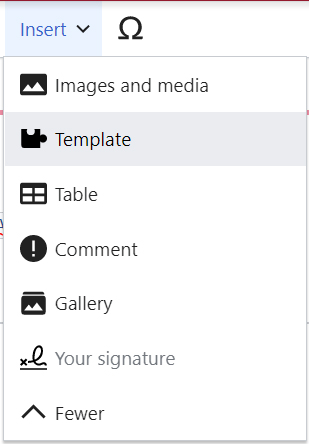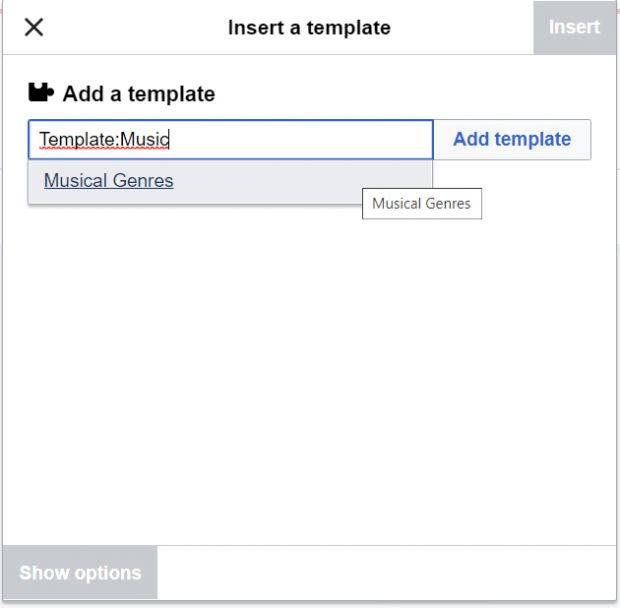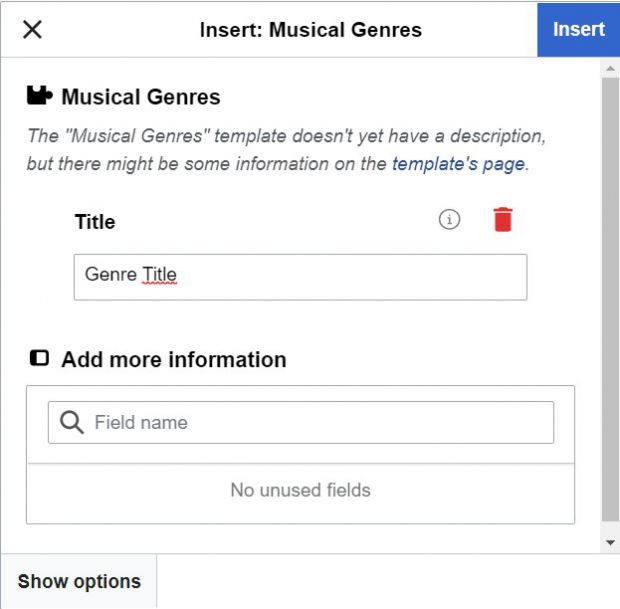Difference between revisions of "Help Template Musical Genres"
m (A protégé « Help Template Musical Genres » ([Modifier = Autoriser uniquement les administrateurs] (infini) [Renommer = Autoriser uniquement les administrateurs] (infini))) |
|||
| (2 intermediate revisions by the same user not shown) | |||
| Line 5: | Line 5: | ||
=== Edit field === | === Edit field === | ||
[[ | [[File:Insert.jpg|alt=Adding a template|néant|cadre]] | ||
[[ | [[File:AddTemplate MG.jpg|alt=Template for Musical Genres|néant|vignette|620x620px]] | ||
[[ | [[File:Add fields MG.jpg|néant|vignette|620x620px]] | ||
| Line 46: | Line 46: | ||
world="The geographic zone"| | world="The geographic zone"| | ||
subgenres="Subgenres"}}</pre> | subgenres="Subgenres"}}</pre> | ||
__FORCETOC__ | |||
Latest revision as of 16:03, 9 February 2022
You need to use the template Template:Musical Genres.
How to use it ?
Edit field
You need to add the different fields :
- title
- genresOrigines
Before adding the musical genre's origines, search for the musical genres's pages and take the exact orthograph.
Enter the genres like this :
[["Musical Genre"]]
It will display a link to a page with informations about it.
- world
Before adding the country, search for the country's page and take the exact orthograph.
Enter the country like this :
[["Country"]]
It will display a link to a page with informations about it.
- subgenres
Before adding the subgenres, search for the genres's pages and take the exact orthograph.
Enter the musical genre like this :
[["Musical genre"]]
It will display a link to a page with informations about it.
Edit source
/!\ Use this only if you know how to use it. /!\
Before adding the genres, search for the genres' pages and take the exact orthograph.
Enter the musical genre like this :
[["Musical genre"]]
It will display a link to a page with informations about it. Before adding the country, search for the country's page and take the exact orthograph.
Enter the country like this :
[["Country"]]
It will display a link to a page with informations about it. Before adding the subgenres, search for the genres' pages and take the exact orthograph.
Enter the musical subgenre like this :
[["Musical genre"]]
It will display a link to a page with informations about it.
- Fill the template like, for example (replace words between quotes with your own parameters) :
{{Musical Genres|
title="Genre Title"|
genresOrigines="The genre's origines"|
world="The geographic zone"|
subgenres="Subgenres"}}